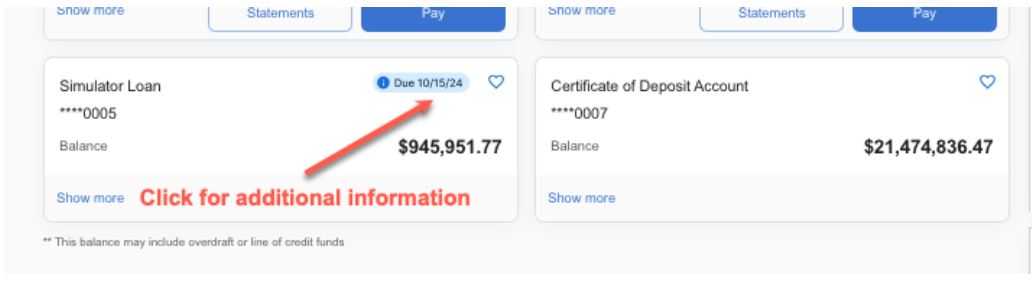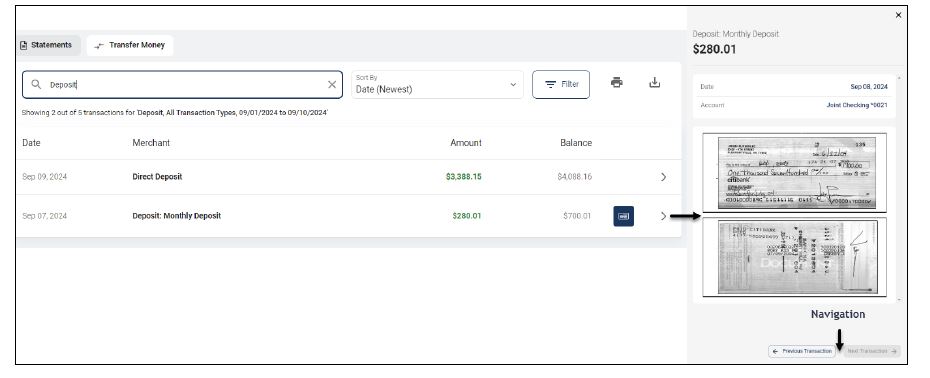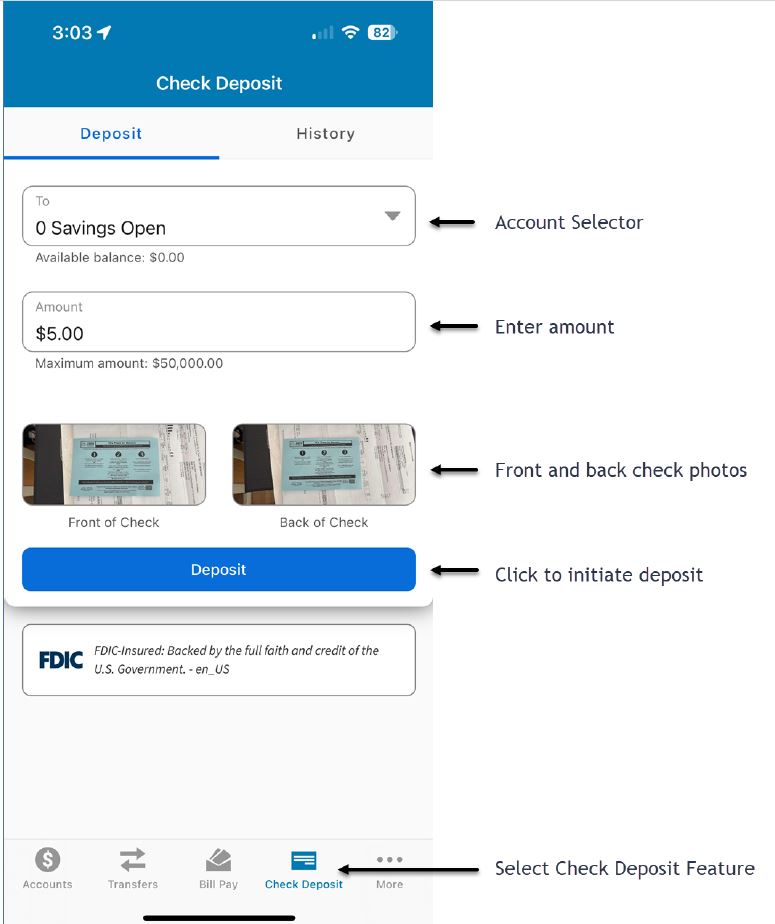Exciting Improvements To U1 Online & Mobile Banking
As part of our System Upgrade, members will notice a refreshed look in U1 Online & Mobile Banking. Enhancements include, improved navigation and new customization options. On this page, you’ll find detailed screenshots and video tutorials to help you navigate the changes with confidence.
Refer to our FAQs for more information regarding the System Upgrade and Online Banking.
Here's what's new:
You will now only need one username to see all of your accounts. If you currently have multiple usernames, you will use the one associated with the oldest member number - the one that's been active the longest.
Primary account owners who are also a joint owner on an account under a different member number will see a consolidated view of those accounts within Online and Mobile Banking.
Online & Mobile Banking will appear different with a new look, featuring improved navigation with customization options to personalize your experience. Below are sample screenshots and video tutorials of what you can expect.
- Simplified Access: Members who currently manage multiple member accounts with separate usernames and passwords will now see all their accounts consolidated under one login. The login with the oldest member account will be retained as the primary, and all associated accounts will be accessible through that single username and password.
- Unified View: With all accounts in one place, users will have a more unified experience. Enhanced functionality will allow users to customize their experience.
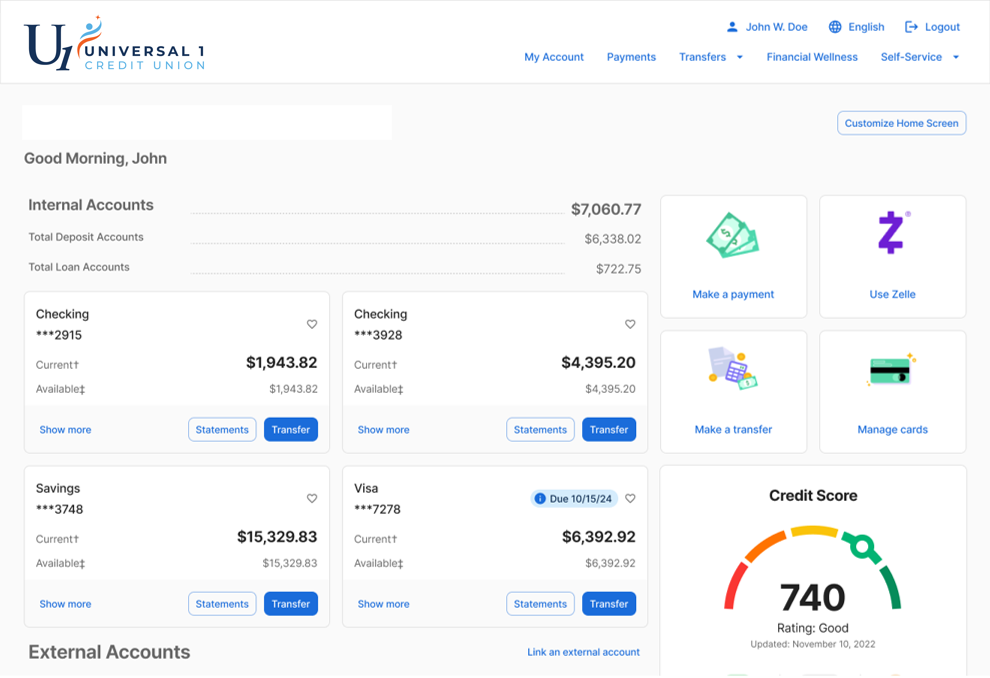
Online Banking Overview
- Home Screen Settings: The "Customize Home Screen" button in the top right corner of the home page will open a menu with options that allow you to personalize your dashboard. Selections made in the Home Screen Settings will be saved and will apply each time you log in.